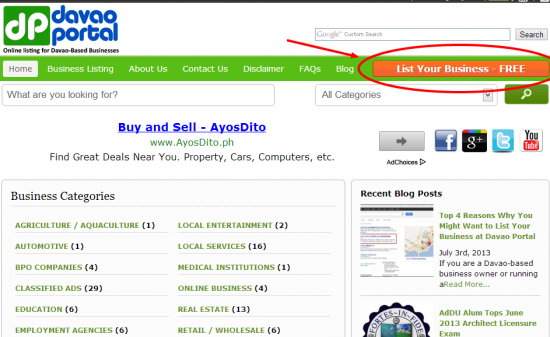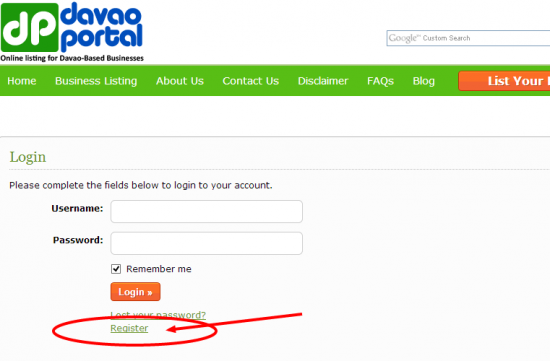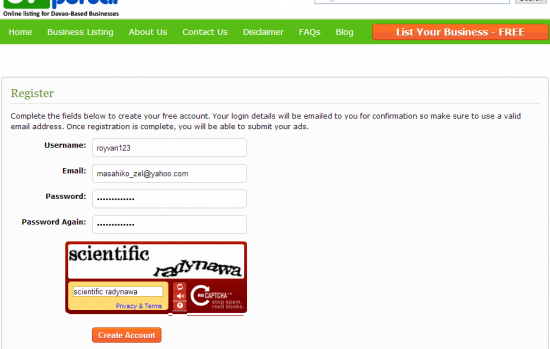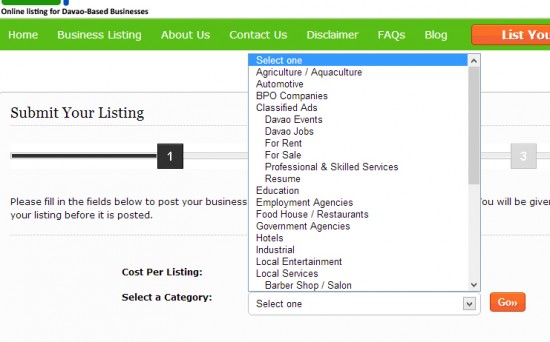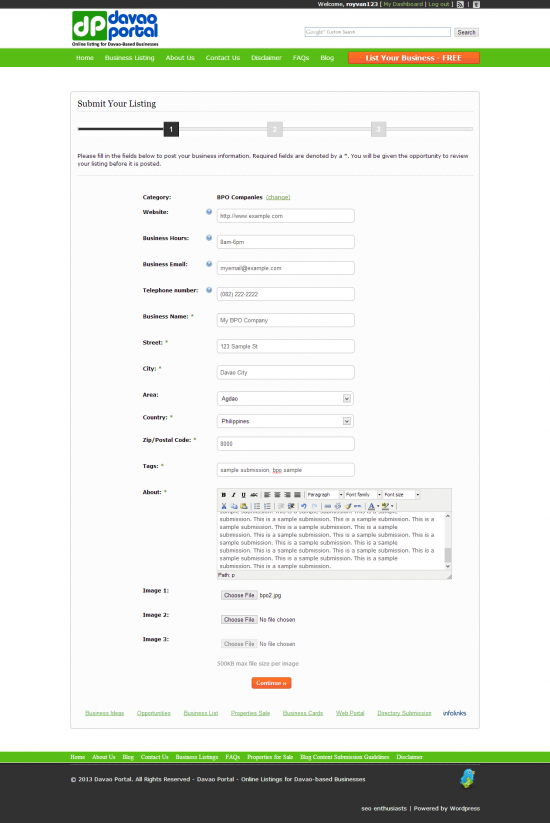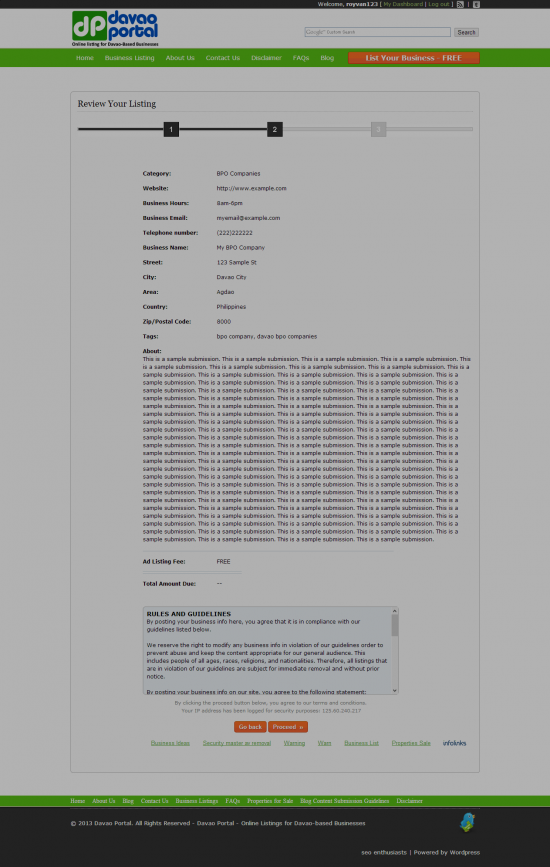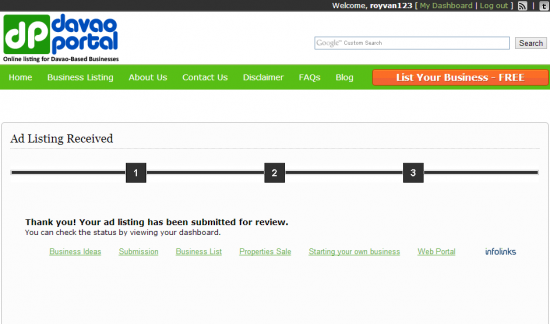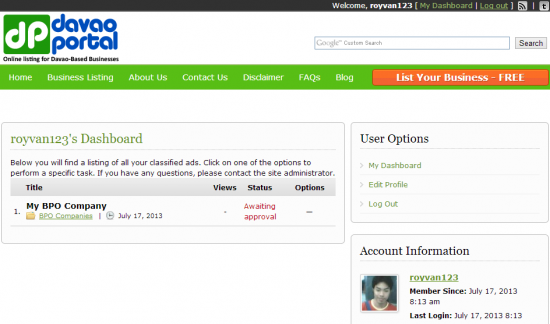You might have thought that submitting your business profile here on Davao Portal is a complex process and could take a big chunk of your time. Fortunately, not really. It could just take less than 10 minutes – from the registration down to business submission – provided all the business details you want to publish is readily available.
We have provided the following step-by-step guide to make your submission even more easier. (Please check the supplemental images below for more details)
Step 1: You can see an orange button labeled “List Your Business – FREE” right at the menu section of the site; this is visible on any page you browse. Click on that button to begin with your business submission.
Step 2: You will be directed to the following page where the registration process begins. Just click on the ‘Register’ link (as highlighted) for your registration. (Note: In case you are already registered, just login to your account)
Step 3: After clicking ‘Register,’ you will be directed to the registration page where you need to provide the required account details. Then, just type the captcha code (in red below) and then click on ‘Create Account’ to submit.
Step 4: Once your account details have been submitted successfully – meaning you have successfully created your own account – you will see the page where the business submission begins (see image below). On this page, you will just need to select a category for your submission and click ‘Go’ to continue.
Step 5: After selecting a category, you will be brought to the business details form, where you will need to provide all your necessary business information. Please note that the more business details you provide, the better – prospective clients, as we know it, are usually persuaded when the information is detailed. When done filling-up the form, just click ‘Continue’.
Step 6: You will then be directed to a preview page for you to check your submission – e.g. for errors, typo, etc. If you think there is still something that needs to be edited, just click the ‘Go Back’ button; else, click ‘Proceed’ to continue.
Step 7: Lastly, when you are done with Step 6, you will be prompted with a message telling that the business you have submitted has been received and all you need to do now is to wait for that listing becomes live – after review by the Davao Portal Team.
Note: You will be notified via email once your listing has been posted live. You can also see your live submission by logging in to your account. Just check your dashboard – similar to what is being shown below.
And, that’s it!